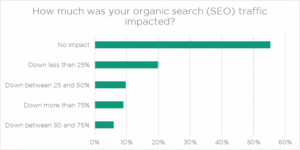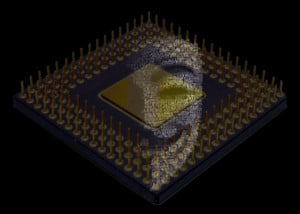Hypertext Transfer Protocol or HTTP is what you see when you type out the full path of your website URL (ex: http://www.somecompany.com). You might not think much about it when you’re typing it, but there’s a lot going on behind the scenes when you type a website address into your browser. The core of how your browser communicates with the website (server) is all because of the HTTP protocol. As you can imagine, over time this protocol has changed as more sophisticated technology and security was needed.
Hypertext Transfer Protocol or HTTP is what you see when you type out the full path of your website URL (ex: http://www.somecompany.com). You might not think much about it when you’re typing it, but there’s a lot going on behind the scenes when you type a website address into your browser. The core of how your browser communicates with the website (server) is all because of the HTTP protocol. As you can imagine, over time this protocol has changed as more sophisticated technology and security was needed.
Most browsers already support the latest version of HTTP, known as HTTP/2 (or version 2.0) and we are starting to see it roll out to more and more web hosting companies. Unfortunately, not all have rolled this version of the protocol yet.
Brief History of HTTP
This protocol was created by Tom Berners-Lee and his team at CERN in 1989 as a way to communicate with a server via a text based application known as a browser. Since that point in time, an organization called Internet Engineering Task Force (IETF) took responsibility to oversee and maintain the protocol, which has resulted in several versions over the years.
Benefits of Running HTTP/2
The primary benefit is speed. There are 2 big features of HTTP/2 that will help speed up browsers:
- Binary Communication – HTTP/1.1 still uses a textual (plain text) protocol.
- Multiplexing – The older versions of HTTP can only make a single request (packet) per connection to the server. This is bad if you have a lot of JavaScript and images. With multiplexing, the browser is able to request multiple files and website components using a single connection, thereby increasing the load times.
There are other major benefits, like Header Compression and Push Response. You can read more about that in a article published by Google on their developer site.
How Do I Know If I’m Running HTTP/2?
If you don’t know if your web hosting company has your website on http/2, there’s a easy way to find out:
Go to: https://http2.pro/ and type your website address.
If your web server is running HTTP/2, you still might not be using it with your browser. That’s because browsers require that an SSL Certificate (https) be installed before they can fully utilize the new version of HTTP.
If you’re web hosting company doesn’t support HTTP/2, don’t worry, there’s a way to use it outside of your hosting server. You can use a CDN like Cloudflare, which basically copies your website to their servers. When visitors come to your website, they are actually on Cloudflare servers.
If you need help putting HTTP/2 to work on your website, give us a call.